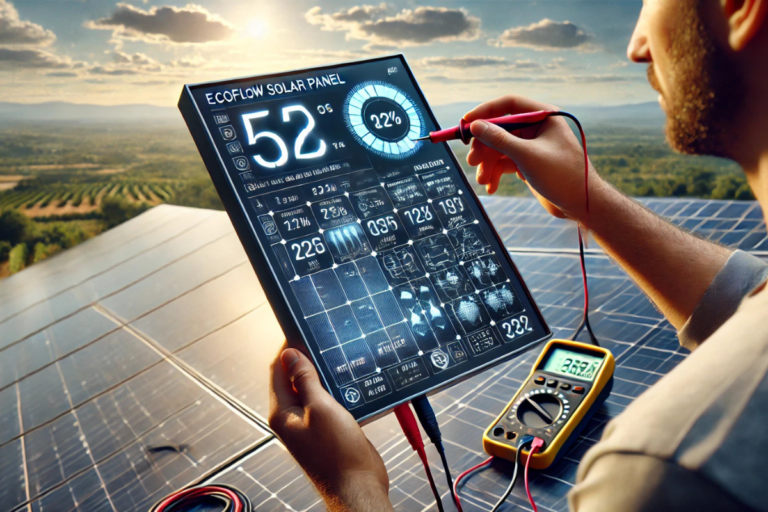Introduction: Understanding EcoFlow Solar Panels
EcoFlow solar panels are designed to provide clean and renewable energy. They use sunlight to generate electricity, which can power devices or store energy in batteries for later use. These panels are part of EcoFlow’s line of solar solutions, which include portable power stations and other renewable energy products.
Solar panels are a great way to reduce your carbon footprint and save on electricity bills. EcoFlow panels are popular for their efficiency and ease of use. They are ideal for camping, emergency situations, or even off-grid living.
Monitoring current flow in your EcoFlow solar panel is important to ensure it works at its best. The current shows how much energy the panel is producing. If your EcoFlow solar panel is not showing current, it may not be producing enough power. This can affect your system’s performance and the devices you want to power. Understanding and fixing current flow problems will help your EcoFlow solar panel work better and give you the most from your investment.
Common Reasons Why EcoFlow Solar Panels May Not Show Current
If your EcoFlow solar panel is not showing current, faulty connections are a common reason. Loose or damaged wires can stop the current from flowing properly. Even minor issues with wiring can disrupt energy production. Checking all connections and inspecting for damage can help solve this issue.
Another common problem is shading on the solar panel. EcoFlow panels need direct sunlight to generate power. Obstructions like dirt, leaves, or even clouds can significantly reduce energy production. Keeping the panel clean and ensuring it faces direct sunlight can improve performance.
Weather conditions also affect current flow. Cloudy days, rain, or extreme temperatures can limit the amount of energy your panel produces. Cold weather can slow performance, while overheating might reduce efficiency. Monitoring weather conditions can help understand changes in energy output.
Sometimes, the system might experience an overload. If the power inverter is handling too many devices at once, it can fail to show current. Reducing the load on the inverter and ensuring it matches the system’s capacity can resolve this.
Battery issues are another factor to consider. If the battery connected to your EcoFlow solar panel is old or damaged, it may not store energy correctly. A bad battery can prevent current from being displayed even if the panel is working properly. Checking the battery’s health and replacing it if necessary can help restore proper current flow.
How to Troubleshoot EcoFlow Solar Panel Not Showing Current
If your EcoFlow solar panel is not showing current, there are several steps you can take to identify and fix the issue.
Start by checking the power source. Ensure that the solar panel is properly connected to both the inverter and the battery. Loose or improper connections can stop current from flowing. Double-check that all plugs are securely attached and the setup matches the manufacturer’s instructions.
Next, inspect the wiring and connections. Look for any visible damage or loose wires. Damaged wiring can interrupt the current flow, while loose connections might cause intermittent performance. Repair or replace faulty components as needed.
Cleaning the panels is another important step. Dirt, debris, or even bird droppings can block sunlight and reduce the panel’s efficiency. Use a soft cloth or a solar panel cleaning kit to remove any obstructions. Keeping the panels clean helps them produce the maximum current.
Ensure that your EcoFlow solar panel is exposed to enough sunlight. Check if it is placed in a shaded area or angled incorrectly. Position the panel so it faces direct sunlight during the brightest parts of the day to improve its performance.
Finally, check for system errors using the EcoFlow app or device display. Sometimes, an error message or alert will explain why the panel is not showing current. Following the troubleshooting steps provided in the app or user manual can often resolve the problem quickly.
How to Check the Voltage and Current Output of EcoFlow Solar Panels
To ensure your EcoFlow solar panel is working properly, you can check its voltage and current output. This helps determine if the panel is producing enough energy.
Using a multimeter is one way to measure the current and voltage of your EcoFlow solar panel. Start by setting the multimeter to the appropriate mode, either voltage (V) or current (A). Connect the multimeter probes to the positive and negative terminals of the solar panel. Ensure the panel is exposed to direct sunlight during the test. The multimeter will display the current and voltage output, which you can compare to the panel’s specifications. This test helps identify if the panel is underperforming or has any issues.
Another way to monitor the performance of your EcoFlow solar panel is through the EcoFlow app. Connect your solar panel to an EcoFlow power station, then use the app to track the panel’s real-time performance. The app shows data such as the current, voltage, and wattage being generated. It also provides alerts or error messages if the panel is not working correctly. Regularly monitoring the app ensures your solar panel is functioning as expected.
Both methods are simple and effective ways to check your EcoFlow solar panel’s performance. Regular testing can help identify potential problems early, ensuring the panel produces optimal energy output.
Why Your EcoFlow Solar Panel May Not Be Charging Even if It Shows Current
Sometimes, an EcoFlow solar panel may show current but still fail to charge connected devices or batteries. This issue can stem from several causes that need to be addressed for proper functionality.
One possible reason is inconsistent current output. Fluctuating or low current readings can result from shading, dirty panels, or unstable sunlight conditions. These factors reduce the energy the panel generates, which may not be enough to charge devices or batteries effectively. Ensuring the panel is clean and exposed to direct sunlight can help maintain a steady current.
Another common reason is a full or malfunctioning battery. If the battery connected to the solar panel is already fully charged, it will stop accepting more energy. On the other hand, if the battery is old, damaged, or defective, it may not store energy properly even if the panel produces a current. Checking the battery’s status and replacing it if necessary can resolve this issue.
To avoid charging problems, it’s important to regularly inspect your EcoFlow solar panel and its connected components. Monitoring the system through the EcoFlow app or using tools like a multimeter can help identify and fix issues before they affect performance.
Troubleshooting EcoFlow Inverter Problems
If your EcoFlow solar panel is not showing current, the problem might be with the inverter. The inverter is a critical component that converts the energy generated by the solar panel into a usable form. Issues with the inverter can disrupt the flow of current and affect the entire system.
Common inverter issues include loose connections, system overload, or internal faults. Loose or improperly connected wires between the inverter and the solar panel can stop current flow. System overload happens when the inverter is trying to power more devices than it can handle, leading to inefficiency or failure. Internal faults, such as overheating or circuit malfunctions, can also impact performance.
To fix these problems, resetting the EcoFlow inverter can often restore its normal function. Start by turning off the system and disconnecting the solar panel and any connected devices. Wait for a few minutes to allow the inverter to cool down if it has been overheating. Then, reconnect everything carefully and turn the system back on. Check if the inverter is working properly and if the current flow has been restored.
If resetting doesn’t solve the issue, you may need to contact EcoFlow customer support for further assistance. They can help diagnose and repair more complex inverter problems. Regular maintenance and monitoring can also prevent inverter issues and ensure your solar system runs smoothly.
When to Contact EcoFlow Customer Support
If your EcoFlow solar panel is not showing current and troubleshooting steps don’t resolve the problem, it may be time to contact EcoFlow customer support. The support team can help diagnose complex issues that are beyond basic troubleshooting.
Situations where you should contact customer support include persistent problems with the inverter, damaged components, or unexplained performance issues even after checking the connections, wiring, and batteries. If the panel is still under warranty, reaching out to EcoFlow is especially important to avoid extra repair costs.
EcoFlow offers several warranty and support options. Most solar panels and accessories come with a standard warranty that covers manufacturing defects and other issues for a specific period. You can find details about your warranty in the user manual or on EcoFlow’s website. Support is available through email, live chat, or phone, depending on your location. Providing details such as your product’s serial number and a description of the issue can help speed up the process.
Getting help from EcoFlow ensures that any unresolved issues are professionally addressed. Their support team is trained to provide solutions tailored to their products, ensuring your solar system performs at its best.
Preventative Maintenance Tips to Keep Your EcoFlow Solar Panel Working Efficiently
To ensure your EcoFlow solar panel continues to perform well, regular preventative maintenance is essential. Simple care routines can help extend the life of your panel and maintain its efficiency.
Regular cleaning and inspections are key to preventing dirt, dust, or debris from building up on the surface of the solar panel. Dirty panels block sunlight, reducing the energy they generate. Use a soft cloth, water, and mild soap to clean the panels periodically. Inspect them for any cracks, scratches, or damage that might affect their performance.
Proper panel placement is also important for getting the most sunlight exposure. Ensure the panel is positioned at the best angle to capture sunlight throughout the day. Avoid areas with frequent shading from trees, buildings, or other obstructions. Adjust the placement seasonally if necessary to maximize energy production.
Maintaining and monitoring the health of the battery is just as important as caring for the panel itself. Check the battery regularly for signs of wear or damage. Make sure it charges and discharges correctly and does not overheat. Using the EcoFlow app can help you keep track of the battery’s performance and overall condition. Replace the battery when it shows signs of aging to ensure your system continues to run efficiently.
Conclusion: Ensuring Optimal Performance for Your EcoFlow Solar Panel
Keeping your EcoFlow solar panel in top condition is essential for reliable energy production. By understanding common issues such as faulty connections, shading, or inverter problems, you can troubleshoot effectively when the panel is not showing current. Steps like checking wiring, cleaning the panels, monitoring sunlight exposure, and testing with tools like a multimeter ensure the system functions as expected. If problems persist, EcoFlow’s customer support and warranty services are valuable resources for resolving complex issues.
To maintain optimal performance, regular maintenance is key. Cleaning the panels, ensuring proper placement, and monitoring battery health help extend the system’s lifespan. Preventative care not only ensures consistent energy output but also prevents costly repairs or replacements. With proper attention and regular upkeep, your EcoFlow solar panel will continue to deliver reliable, renewable energy for years to come.
Thank you for visiting our Blog! For more engaging content, please check out the related category.